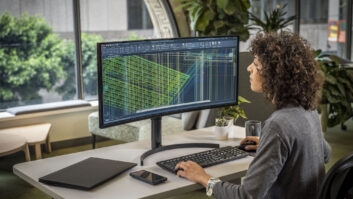Tech Tips: Exploring More from Google Earth
Nov 1, 2013 5:40 PM, By Doug Irwin, CPBE DRB AMD
I appreciate receiving reader feedback, and I received some from the August 2013 Tech Tips about using Google Earth (G-E). The basic message was that while G-E is interesting, the fact that it doesn’t show obstacles in the path limits its usefulness. Additionally, if you were to use it for a path study, it doesn’t give you any information about Fresnel clearance along the path. All true, of course, but it is free, right? You can’t expect to get too much for nothing. But there are ways to get around the limitations.
If you use G-E in the manner I described in August, you’ll have an elevation profile between two points. As an example, see Figure 1.

Figure 1. An elevation profile from Google Earth. Click to enlarge.
This is an elevation profile (redrawn for clarity) between one of our AM transmitter sites in Los Angeles and a mountaintop (Pleasants Peak) that is some 38 miles to the southeast. Originally I just wanted to know if there was anything major in the way that would totally preclude this from being a viable radio shot at 950MHz. Just looking at the profile gives you the impression the answer is no; there’s nothing big in the way. Once you have an elevation profile such as this created, zoom in and follow it all the way from one end to the other, which will give you a decent idea as to whether or not there are buildings in the way (especially when part of the path goes over a city).
You can purchase software packages that will generate the same terrain profiles in addition to providing the Fresnel zone clearance along the path. (These software packages do much, much more as well, which is why they have a price attached.) If you can’t afford the software, what do you do? Reader Dave Day suggests RadioMobile, which is freeware that you can use to find Fresnel zone clearance along the path. I suggest you also look at the free Fresnel zone calculator available from Afar Communications. Online searches will provide other sources, but I find the Afar to be the most user-friendly. One caveat, however: resolution is 1 mile.
You now have the G-E-generated path and results of the free Fresnel zone calculator, and you’ve determined the path is good, so you licensed a new radio shot. The antenna is put up on a tower or pole and you’re ready to align it. However, it’s cloudy and you can’t see the far end. Don’t be frustrated, call on G-E again and open the original path profile. Zoom way in on the end you’re working on. The red line that represents the path from end to end will give you a good starting point on how to point the antenna using local landmarks, so at least you can get started on the path alignment (even with the clouds).
Satellite aim
Along the same lines as this, you can also find tools on the Internet to help you align satellite dishes. I know there are quite a few of those but take a look at one from Satcom Resources. This will get you in the ballpark helping you to find the right satellite (which always seems like the hardest part). Again, when you zoom in, you can see local landmarks at which you can point the antenna for starters.
Irwin is RF engineer/project manager for Clear Channel Los Angeles. Contact him at [email protected].
We need Your Tips
Tech tips may be suitable to earn SBE recertification credits. Send your tips to [email protected].
November 2013
Build an effective back-up transmitter site, step inside WTMD, the FCC updates RF exposure rules, and Wheatstone baseband192 is explained….