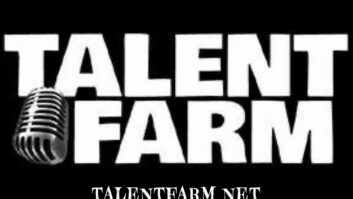Production and imaging directors have to reinvent the wheel every day. Heaven help us if we use the same vocal effect or laser zap again a week after we first pulled it out.
And remember when we convinced management to get us one of those loop-based music editors to make our own production music? Three weeks later, we noticed how lifeless and repetitive that music had become.
(click thumbnail)Fig. 1: The Mixer, the versatile Groove Slicer and one instance of the Wasp synthesizer running in Orion Platinum.
This primarily was because we were locked into only the loops we paid for. Many a commercial producer has said, “We can’t do that bed because we don’t have the loop.”

Wouldn’t it be nice to pop open some program and create our own 105-bpm shuffle drum bed with all the posts and hits right where we want them? Or some thunderously buzzy techno bass line no one else has?
To rise to a level of production brilliance heretofore unrealized in other products — and perhaps by other producers — you may want to explore computer-based music generation.
Free your mind, Neo
Once requiring several thousands of dollars of recording, processing and synthesis equipment, compelling music beds and synthesizer pads created from scratch now are possible with a common PC and soundcard.
Product CapsuleThumbs Up:
Lots of generators for lots of sounds
Full-featured mixer with Sends and Inserts
Groove Slicer
Accepts both VST and DX plug-ins
Exports to WAV
Thumbs Down
Doesn’t like some types of plug-ins
You need a working knowledge of synthesizers
Contact: For more information from Synapse Audio Software in Wuppertal, Germany, contact the company at +49-1-79-463-1826; or visit the company’s Web site at www.synapseaudio.com.
Costlier programs are out there, and some limited versions packaged with soundcards may be enough to wet your toes. A capable program called Orion Platinum from Germany’s Synapse Audio Software lets you explore this process for a meager $199.
Make no mistake: this program is not fast or simple, nor does it automatically play itself, á la Acid from Sonic Foundry. You need a fundamental knowledge of music, competency with some instrument, or else have a lot of time and curiosity to make something useful come out of Orion Platinum.
But when you do, you are rewarded with a colorful palette of synthesizers, drum machines, plucked string emulators, samplers and high-quality processing, plus the ability to plug in a ton of freebies from the Internet.
And it is not only for music. Record a voice part in your favorite audio editor, then open it up in Orion to really mess with it.
Orion works best on a fairly fast PC with a bucketload of RAM and a soundcard with ASIO drivers for fast playback response time. Although minimum requirements call for a PII-400 with 64 MB RAM, you will be happier running Orion on something other than a hand-me-down computer.
A MIDI interface will be helpful, as a project created in Orion can be ported as a .MID file and play external MIDI devices with the included MIDI-Out module.
Getting started
First, create a Generator. This is what Orion calls any module that makes a sound, whether it is a drumbeat or a synthesizer line.
The first generator worth opening is called Wasp (Fig. 1). This is a very techno — sounding two — oscillator synth module with filters, phase width and FM, dynamics control, overdrive and more. If Wasp were available as hardware in 1986, it may well have set you back two grand.
Clicking an icon marked Edit opens a piano roll-style editor. Draw long stripes with the mouse on the notes you want, and Wasp plays it back as it if were music on a piano roll.
Get Good NowIn April, I delivered a talk at NAB2003 on the topic of new techniques and technology for production people.
“Radio Production: Beyond the Digital Editor” challenged broadcasters to embrace software and audio production techniques that have been used in music production for a long time. Music producers have had the ability to slice and map audio samples for quite awhile, and the robotic “Cher Effect” — better known by its trademarked name Auto — Tune – has been technically feasible since 1998.
Why should the music industry have all the fun? Why aren’t we jumping all over this good stuff, especially now that it is so affordable?
The greatest irony of our “going digital” was that we could do mixes in a fraction of the time it used to take us, but now that time is filled with having to do production for six to eight stations at a time. There is almost no time to be innovative. Yet we have to find that time, for the success of our stations, our sales projections, the needs of the client and the preservation of our own careers.
Radio production today is too dependent on whatever presets came in the audio editor when it was bought, whatever is on this month’s production elements CD, and on the bandpass filter effect, the Headroom stutter and the fake tape rewind.
With software such as Orion and others, it can be possible for production closely to match the technical artistry of the music we air now, return originality and innovation to the production suite and raise the bar for other stations in our markets. Again, such software requires a good ear and a lot of curiosity.
It doesn’t matter what software you now have or what you may want to start off with. Just do so right now and start advancing the art.
— Alan R. Peterson
By noodling with the knobs on the main screen of Wasp, you can mold the kind of sound you are hearing in your head. Emulate the vintage blips of Human League’s “Don’t You Want Me,” or nail down the edginess of modern Techno style dance tracks.
It is helpful if you understand the hierarchy of synthesizers in general. If you know what a specific function does on the Wasp panel, it is easier to shape a sound than to grasp blindly at whatever knob looks prettiest and hope for the best.
The thin starter manual and the online Help Menu, while handy, are not extensive. You must come in knowing a little about it, or prepare for a lot of experimentation and discovery.
Next, fire up one of the drum modules (Fig. 2). Orion has two ready to go out of the box: the XR-909 analog drum synthesizer, and one simply called “Drums” that uses actual samples. If you can count to 16, you can program a drum line.
If you consider the classic boom — tock — boomboom — tock four — by-four rock rhythm and try to work it out over the buttons by ear, you will be pleased with the results. Fine-tune the levels and the pitch with the knobs.
Whole compositions are created first in small blocks called Patterns, which contain a sequence of notes. Assemble these patterns end to end in the Playlist window also shown in Fig. 2 and you have a completed song.
The Mixer, shown back in Fig. 1, lets you massage your masterpiece. The quasi-Mackie appearance of the mixer lends itself to fast and intuitive handling, and the sweepable EQ section is a pleasant feature.
Especially handy are the Insert Effect lines and the four FX Send controls on each channel. We never had enough of these on our hardware consoles in the studio, and now here they are included in the $199 price along with everything else.
Synapse saw fit to give us a basic toolbox of delays, dynamics, filters, distortions and a few gems like rotary speakers and ring modulation, assignable to any channel. But they also left the architecture wide open to include DirectX and VST plug-in effects you may already own or can download. The same effects you use in your favorite audio editor can go across the street and play nice with the Orion program.
The VST and DirectX standards also allow you to use additional software synthesizers and effects that are not bundled with Orion. Many can be found on the Net for free, others can be purchased.
Right now I am also using Sampletank (a sampler program), MDA ePiano (a superb free plug-in electric piano), the Cheez Machine (emulates cheap “string” synths from the ’70s), the RBC Voice Tweaker (recreates the robotic glitchy singing voice heard in pop songs) and Izotope Vinyl (pristine digital audio sounds like a scratched 78-rpm record). All are on the Net, waiting for you now.
Orion may stop playing if the CPU gets too bogged down. A small CPU monitor shows processor usage expressed as a percentage. Reverbs and other dense processing will drag things down on a weak machine.
I experienced trouble with the DirectX effects bundled with the Cakewalk Plasma MIDI/audio sequencer. The reverb and flanger plug-ins pulled everything down. This may be an isolated quirk, but it was enough for me to switch to plug-ins from other programs.
Best of all, the mixing process is automated. You can slide faders, alter EQ or panning, and change parameters on any Generator and Orion will memorize the changes and apply them to playback every time.
(click thumbnail)Fig. 2: Dropping a drum pattern and laying down a song in the Orion Playlist window.
You also may use a pencil tool to draw changes in velocity, gain, aftertouch and a bunch of other MIDI functions you may not be used to. Not to worry. You will open this window when you are ready.
When all is said and done, a file is created that saves the song’s configuration and settings, and you may now do a WAV mixdown of your composition, ready to fly into a multitrack production in your favorite editor. Alternate mixes can be created by muting one or more Generators, transposing the key or altering the rhythm.
Cut a slice
One process that makes Orion such a blast is the Groove Slicer, shown again in Fig. 1.
Imagine being able to take a waveform, analyze the peaks to create samples with distinct beat points, then apply them to a keyboard or trigger them via drum machine playback. The Groove Slicer does this automatically, then maps the samples across a piano roll editor. All you do is draw stripes in the editor to fire each desired sample.
Take President Kennedy’s historic moon landing challenge: “…not because they are easy, but because they are hard.” With each word or syllable isolated as a sample, you can compose a modern-sounding drum track and fire the samples in rhythm:
Not… not… not-not-not… Because they are easy… But because… Bec-bec-bec-because Because-because they are hard … are hard.
Imagine what a compelling end-of-year retrospective your news department can produce using the year’s most prominent soundbites set to a contemporary rhythm you have created in house.
While every other station in town is setting those same cuts to Ray Charles’ “America the Beautiful” for the thousandth time, you can be doing prize-winning work with the Groove Slicer.
Too darn complicated
The argument can be made against a program like Orion Platinum in that it is too complex for the typical production person to use. That is an argument I have fought throughout my career.
Given time and a deadline, production people have somehow figured out 16-track reel machines, the Eventide Harmonizer, the Orban Audicy and the paragraphic equalizer with little harm to the ozone layer. I myself came in knowing the Moog synthesizer and digital sampling devices when I encountered both at various stations.
Admittedly, Orion is a deep piece of software. Generators like the three-oscillator WaveFusion, the wavetable-driven Ultran and the Sampler are filled with controls that might bewilder you. It does pay to know a little something about synthesis.
Bigger and more complex programs are out there, such as Reason from Propellerhead Software and a real handful called Fruityloops. Everyone who uses these programs has settled on a favorite – much like the SAWStudio crowd vs. the ProTools user base.
Orion Platinum itself is going to be a handful from the outset too. But you quickly will lose yourself in the studio creating audio with it, filling the drive and numerous CD — Rs with the results — all of it your own work.
It is laughably low-priced, full of cool features; and it will make you sound like a genius.
If you have the itch to break away from typical radio production and want to get excited about making funny noises again in the studio, start with Orion Platinum.