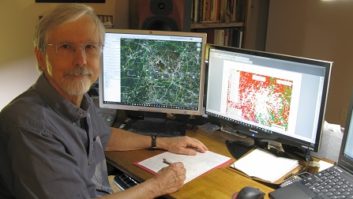Linux is a great operating system to use daily, but what do you do if you actually need to run a Windows application? Well, you can go grab a Windows PC and complete the task, or you can utilize your Linux machine to run the Windows application in some fashion.
There are multiple ways to use Windows applications on a Linux based laptop. The two ways I want to explore in this article are Virtualizing Windows and Emulating Windows. Both have advantages and disadvantages. The biggest issues between these two options are machine resource utilization and licensing.
Crossover is not free but it works very well for most Windows applications.

VIRTUALIZATION
Virtualization is the process of running operating systems in an emulated environment more commonly referred to as a �Virtual Machine� on top of a host machine. Linux can be used as a virtual machine host. All you need is the software.
The most popular software for this on Ubuntu is VirtualBox. VirtualBox is a free open source program that can be installed via the command line installer. Simply type �sudo apt-get install virtualbox� from the command line and you are ready to go!
Once VirtualBox is installed it allows the end user to actually install Windows in a virtualized environment. A windows installer and license key are required. Once installed, Windows has no clue that it is running on top of a Linux machine. Essentially you now have two machines running on one piece of hardware.
With Crossover, you do not need a copy of Windows nor a Windows license to run Windows applications.

Running two machines at the same time comes with a cost in performance. Both operating systems are contending for resources, such as CPU cycles and hard drive access. This has the tendency to slow down the host Linux machine and the virtualized Windows machine. Depending on your hardware and hard drive access speed, this can be a significant performance drain. If you are going to utilize Virtualization I would recommend a machine that has a lot of RAM and a separate hard drive for the virtual machine files to minimize the performance issues.
Hardware and software resources can be shared between the Linux host machine OS and the Windows virtualized OS. VirtualBox takes care of certain items such as sharing USB drives, local file sharing and sharing network adaptors. The network card of the host machine, the Linux box in this case, can be shared so that the Windows machine appears to have its own network interface. When viewed from the network, it appears that two separate machines now reside on the network. USB devices are also shared either automatically or manually.
VirtualBox is a free open source program that can be installed via the command line installer.

Remember, as far as the computer operating systems are concerned there are two machines: one Linux and one Windows.
A licensed copy of Windows is required when installing a virtual machine utilizing VirtualBox. Once a licensed copy of your choice Windows OS has been obtained, simply open VirtualBox and click on the �New� icon. The �New Virtual machine Wizard� will make installing your Windows OS easy! Once this is done, simply click on the icon for the machine you just installed to start it up. You will be presented with the familiar Windows loading screens and eventually a desktop. It is that easy.
EMULATION
Emulating Windows is the process of catching function calls made by Windows applications and translating them to and from the Linux operating system. The software that I use for this is called Crossover by Codeweavers. It is not free like VirtualBox but it works very well for most Windows applications.
The �New Virtual machine Wizard� will make installing your Windows OS easy!

There are two main benefits of utilizing this software: The first is that you do not need a copy of Windows nor a Windows license to run Windows applications. The second benefit is that the computer is not taking a performance hit, like it does with virtualization. There is not another OS contending for resources so the Linux host machine is not slowing down.
Simply place the Windows CD into the CD drive and Crossover will install it. It is that easy.
The main issue with Crossover is that it does not run all Windows applications. I have had great luck with running a lot of industry applications, such as WheatNet navigator and Microsoft Office.
VirtualBox takes care of certain items such as sharing USB drives, local file sharing and sharing network adaptors.

The WheatNet applications are unknown to the Crossover software, so they are installed as �unsupported applications.� Microsoft Office and other applications that are supported have installer scripts and support to ensure that they work properly. Just because a Windows application is unsupported does not mean that it will not work. Crossover does a fantastic job of keeping programs separate and working flawlessly. It works great for most of the applications that I run and I highly recommend it.
Between these two types of software, I have been able to run just about any piece of Windows software that I need. I do run both because I want to have the ability to run anything at a moment�s notice. There is nothing more frustrating than being at a transmitter site and not being able to run the software you need to use.
Take a look at these software packages and do some research. Linux is a great operating system and stable. Adding Windows functionality makes the transition to Linux as an everyday desktop work machine a reality.
Cottingham is a former radio chief engineer, now working in streaming media.